原博:
问题描述
我们每次使用命令
1
| |
默认 clone 的是这个仓库的 master 分支。如果最新的代码不在 master 分支上,该如何拿到呢?如下图所示,最新的代码可能在daily/1.4.1分支上,我们希望拿到这个分支上的代码。
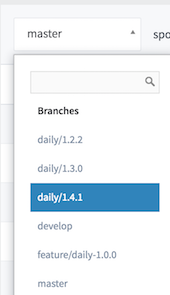
解决方法
直接使用命令
1
| |
或
1
| |
会显示
1 2 3 4 5 6 7 | |
然后直接
1
| |
就好了。。。
我们每次使用命令
1
| |
默认 clone 的是这个仓库的 master 分支。如果最新的代码不在 master 分支上,该如何拿到呢?如下图所示,最新的代码可能在daily/1.4.1分支上,我们希望拿到这个分支上的代码。
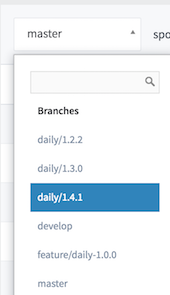
直接使用命令
1
| |
或
1
| |
会显示
1 2 3 4 5 6 7 | |
然后直接
1
| |
就好了。。。
因为 jekyll 3 中默认安装已经没有这个分页组件了,官方把这个分页组件插件化了,因此要独立安装。详情见 https://jekyllrb.com/docs/pagination/。
在启动 jekyll 服务的时候出现以下错误:
1 2 3 4 | |
我们安装这个插件到本地即可。
1 2 3 4 5 6 7 | |
專注內容
專注技術
Octopress2.0、3.0、jekyll官方、其他主題,都不重要
博文才重要
博客根目录,文件index.html,找到Recent Posts这一大段内容,复制,打开_layouts/post.html,找到:
1 2 | |
复制到其后面。
因为只复制一段老是有错,现在我是把index.html的<div class="right">右边栏一直到最后的内容,代替了_layouts/post.html右边栏一直到最后的内容。
在根目录新建一文件夹_templates,文件夹里建一个文件post,无后缀,内容是:
layout:
title: “”
date:
author:
tags:
comments: true
农历正月十八
有时雨,有时雾
破烂的旧房子
天花板不时剥落残渣
雨水漏下,打在铁谷柜上,在这寂静中,尤为响动
我父亲是可怜的
我母亲是可怜的
时代给他们的无知
身处巨大变革而无能为力
求而不得
我是可怜可悲的
这是时代的安排
宿命的印记
是知识见闻和无能的无奈和残酷
如果我是一样的无知就好了
只可惜我的另一个区域的无知和无能
如果我没那么的无能就好了
如果我……
深深的无力
GNU GRUB(GRUB)是一个来自 GNU 项目的启动引导程序。它允许用户在计算机内同时拥有多个操作系统,并在计算机启动时选择希望运行的操作系统。
今年 6 月,由于上游 GRUB 引导程序在发布 2.06 版本时禁用 OS_Prober 后所带来的一些变化,Ubuntu 的开发者正在考虑如何在 Ubuntu 22.04 LTS 中管理双引导/多引导方案。
Ubuntu 依靠 OS-Prober 来检查其他已安装的操作系统,以便能够方便地在 GRUB 引导程序中显示它们。这意味着随着 Ubuntu 22.04 转向 GRUB 2.06,非 UEFI BIOS 用户不能再启动任何其他操作系统,而基于 UEFI 的系统如果通过 UEFI 引导程序,则仍然可以启动其他操作系统。这个问题主要是会阻碍那些仍然运行传统 BIOS 启动程序的用户使用已安装的系统。
默认禁用OS-Prober旨在通过操作系统检测功能解决潜在的安全问题,因为它在检查其他操作系统时,会检查并挂载系统上的所有分区,如果利用文件系统的漏洞,启用该功能会引发一个能被黑客利用的安全问题。
因此,面对安全和用户体验这个两难的选择下,Ubuntu 开发者也不得不考虑是否要重新启用 OS-Prober。
因为 OS_Prober 存在潜在安全风险,所以重新启用它并不是一个理想的解决方案,目前 Ubuntu 团队内部也在仔细思考这个问题,但不排除这个可能性。
Ubuntu 团队考虑的其他解决方案包括:创建一个新的 GRUB 模块,该模块只在用户查找系统时才执行 OS-Prober 的一些功能,用于增加一个链式启动选项专门处理用户需要启动 Windows 的需求;亦或是仅在安装系统时运行 OS-Prober,然后依靠该信息进行后续启动;最后一种可能性是,从以前的 Ubuntu 版本升级到 Ubuntu 22.04 时启用 OS-Prober。
我们还不清楚 Ubuntu 团队在上述选择中最终会如何进行抉择,在 Ubuntu 22.04 正式推出之前还有充足的考虑时间,可以访问 ubuntu-devel 了解更多详情。我们也将关注 GRUB 上游在此期间是否也会推出相应的解决方案。
layout: post
title:
date:
tags:
author: 丘海东
comments:
categories:
怎么都不行
用octopress3.0创建theme blog,可能因为
一直卡在那里,一动不动
bundle 和 bundle install 也是一动不动
这是没有成功的,后面会报错
重复,直到ok
正常来说,rvm安装ruby就行了,如果还不行,再用apt ubuntu官方源安装一次
1
| |